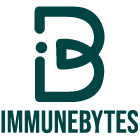Ethereum is a dominant settlement layer for smart contract deployment, due to which it has reached certain capacity limitations. This created a need for scaling solutions due to rising transaction costs, lower throughput, and slower transaction speed without compromising decentralization and security.
Arbitrum blockchain is one such scaling solution for Ethereum applications. It is developed by OffChain Labs and is an L2 optimistic roll-up technology that offers high speed and throughput.
A crypto wallet like Metamask has a default connection with the Ethereum mainnet, while for connecting to the Arbitrum blockchain, you have to make a few setups.
Here, you’ll learn about Arbitrum Network and how to use Arbitrum via Metamask. The following are the topics considered for this post.
Arbitrum Network- Explained
Table of Contents
Arbitrum is a Layer 2 roll-up solution that seeks to enhance the Ethereum smart contracts in terms of speed, scalability, and added privacy features.
The network allows developers to run unmodified EVM contracts and ETH transactions on a Layer 2 solution. It provides higher transaction speed with more TPS, lower gas fees, and scalability to the Ethereum network.
A dramatic surge in the adoption of the Ethereum network creates rampant congestion on the mainnet. It generated a few flaws in the Ethereum smart contracts, including higher gas prices and lowered transaction speed, deteriorating the user experience.
Arbitrum’s transactional roll-up technology allows the recording of batches of transactions submitted on the Ethereum mainnet. You can process affordable transactions at a Layer-2 solution, and finally, they will record them at the Ethereum mainnet.
How Does Arbitrum Work?
Arbitrum follows an optimistic roll-up technique to settle transactions on the Ethereum mainnet. Following is a schematic showing the roll-up method:

Optimistic Roll-ups assume that transactions contained within the roll-ups are valid. If any validator suspects a fraudulent transaction, they can contest it through optimism’s dispute resolution mechanism.
Connecting Arbitrum to Metamask
For using Arbitrum blockchain, you need a compatible crypto wallet like Metamask. Metamask has a default link to the Ethereum mainnet, but the same is not valid for Abitrum. So, you require a few setups for connecting your wallet to Arbitrum.
Firstly, let’s look at the steps to construct a metamask wallet.
1. Install a metamask wallet for your browser. It is available for iOS, Android, and chrome on the metamask official website.
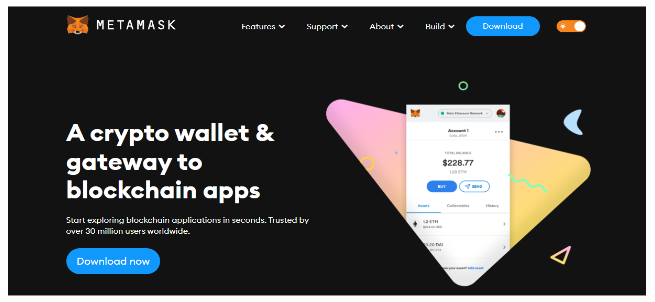
2. Click on the download now button. The following screen will appear.
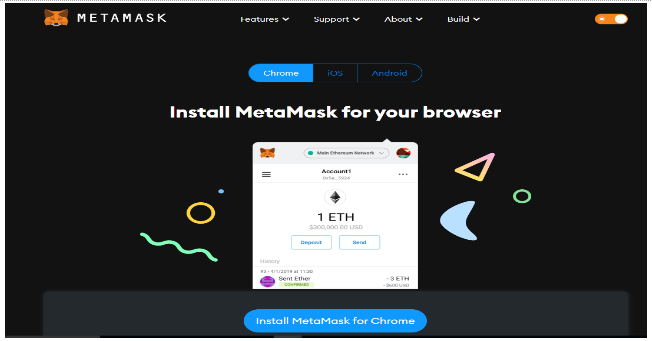
3. Now Go to Install Metamask for Chrome ( You can do it for other compatible browsers as well).
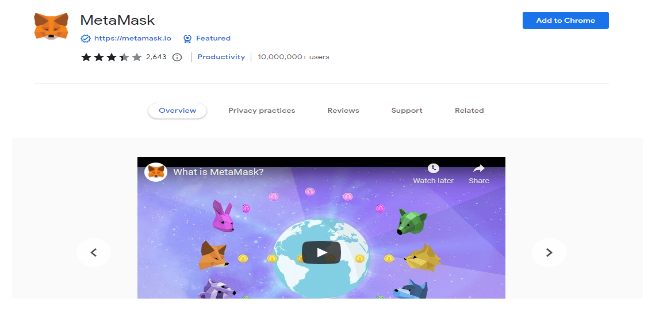
4. Install/Add Metamask extension to Chrome.
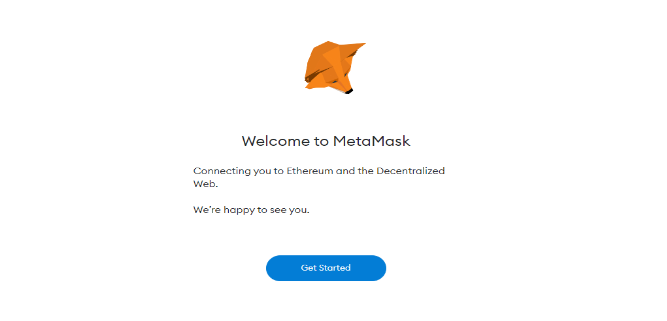
5. Get started- Setup your metamask wallet or continue if you already have one.

6. Read the following guidelines along with their privacy policy and proceed further.
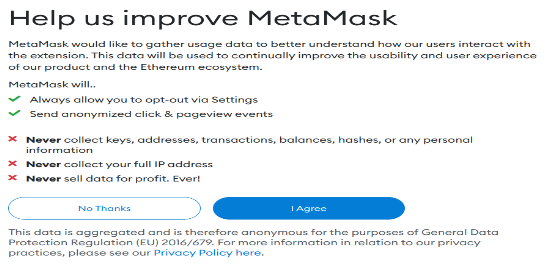
7. Setup a password for your Metamask wallet.
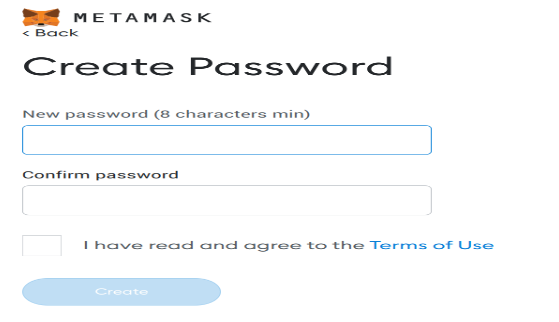
8. After creating the password you will get the private key or Secret Recovery phrase key.
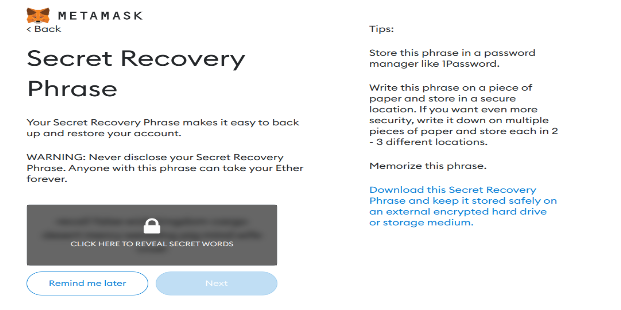
9. Secure the master key for all future purposes.
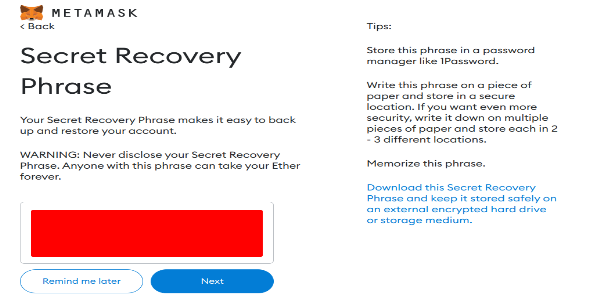
10. Confirm the master key and congratulation your metamask wallet has been set up.
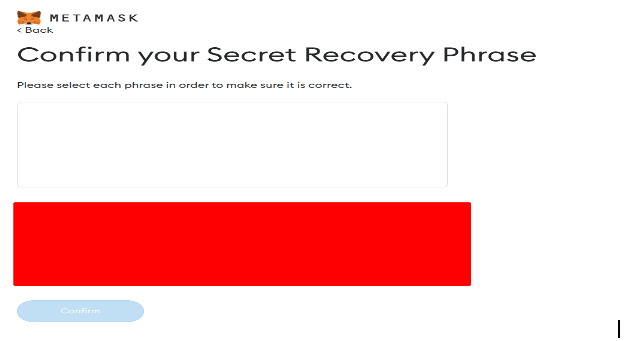
11. Your Metamask wallet is ready to be used.
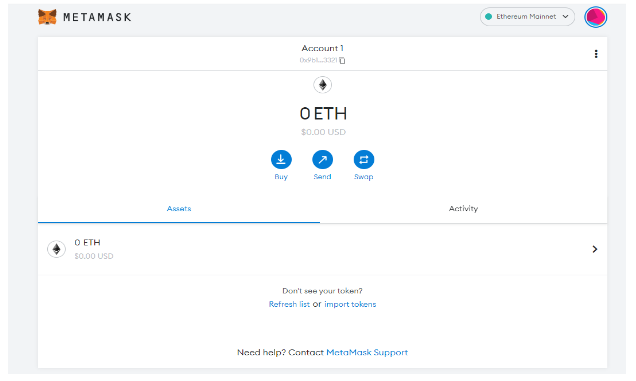
Now that your Metamask wallet is all set to be used, Let’s get to the steps of connecting Arbitrum to metamask.
Adding Arbitrum to Metamask
For bridging your asset to the arbitrum network, Your Arbitrum network should be connected with the metamask wallet. It is necessary to provide information including network name, RPC URL, and chain ID for adding Arbitrum to metamask.
Let’s connect your Arbitrum with Metamask.
Following is the Step by step guide to adding Arbitrum to Metamask.
- To add Arbitrum functionality to your wallet, click on the network dropdown menu (the one in-boxed) and then click on Add Network.
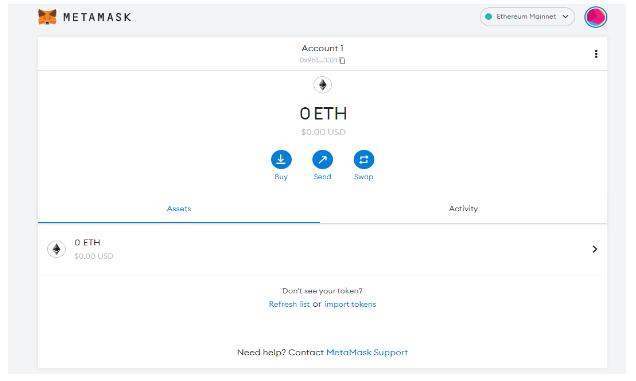
2. Add the details of the Arbitrum network in the space provided.
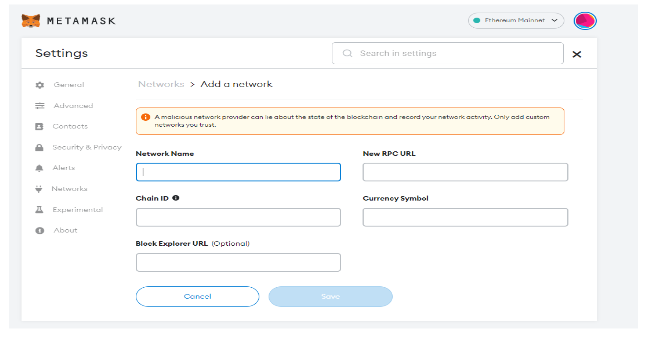
– Following are the details to be filled in.
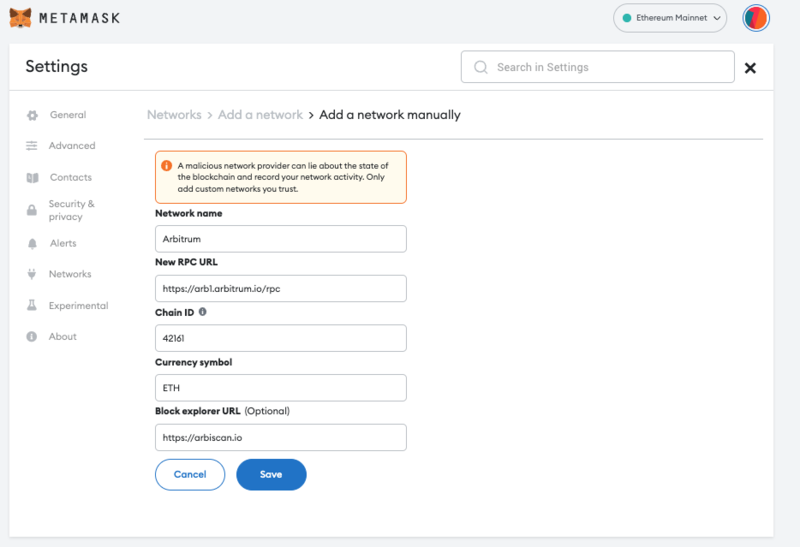
3. Click SAVE, and your Metamask wallet will be connected to Arbitrum one network.
Now, that we have added the Arbitrum network to Metamask, what remains is to bridge tokens to Arbitrum via Metamask.
In the next section, we will discuss the methodology of bridging tokens to Arbitrum via metamask.
Bridging tokens to Arbitrum Via Metamask
Suppose, you have tokens belonging to the Ethereum network. To bridge those tokens to arbitrum:
- Go to Arbitrum One bridge’s official page- https://bridge.arbitrum.io/ and connect to your Metamask wallet( which we have already done in the previous section).
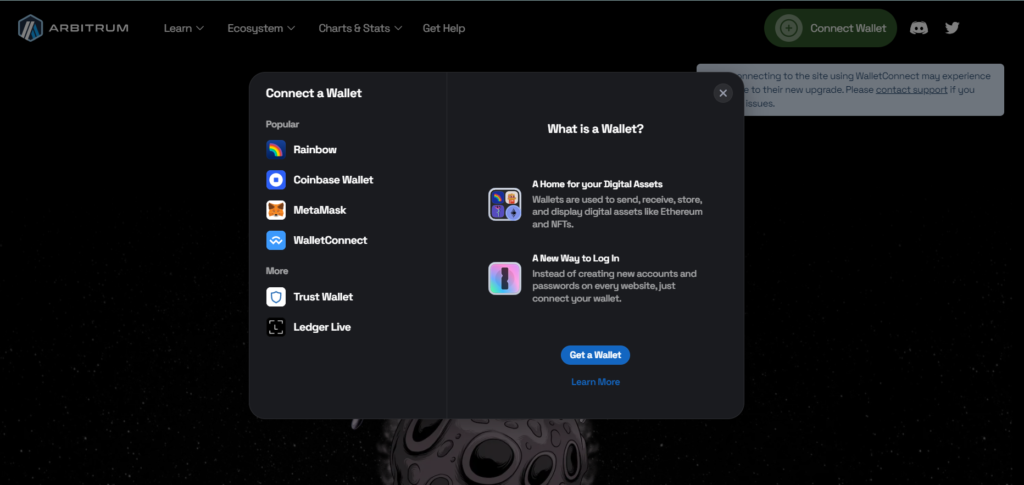
- Login to Arbitrum Bridge with your Metamask wallet while making sure you are connected to the Ethernet Layer-1 network.
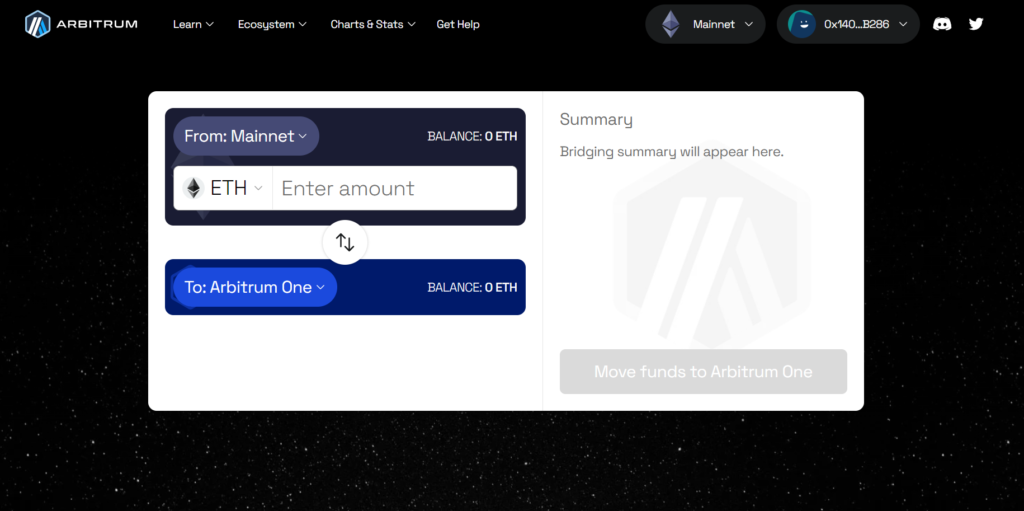
- Enter the amount of ETH you wish to deposit to the Arbitrum network. In the token select box, select ETH. Click Deposit
- Your Status will appear below the Deposit checkbox.
- Upon submission of the transaction through Metamask, you can expect your funds to arrive on the Arbitrum One network in roughly 10 minutes to an hour (depending on the congestion).
Sum Up
We hope this article helps you set up your Metamask Arbitrum and ways of transacting with the Arbitrum network.
Just a heads up, Arbitrum does not have its native token. So, if you’ll see anywhere offering Arbitrum token, Beware- It’s a Scam.
Stay tuned with ImmuneBytes, to be in the known with more such information about Ethereum and other blockchain protocols.
About ImmuneBytes
ImmuneBytes, a blockchain security company, offers enterprises and startups comprehensive smart contract auditing solutions for their applications to have a secure commencement. Our journey begins with an aim to foster security in the upcoming blockchain world, improving the performance of large-scale systems.??
However, Blockchain fosters a secure transactional environment, and applications built on this technology come with their own set of vulnerabilities. As there is no scope for alterations in blockchain transactions, smart contracts need to be thoroughly evaluated to prevent any further loopholes from turning your project into an extravagant exploit.
ImmuneBytes administers stern smart contract audits, employing static and dynamic analysis and examining a contract’s code and gas optimization, leaving no escape route for bugs.
Additional Resources
* How to Connect Metamask to OpenSea?
* Transfer ETH From Ethereum Mainnet to Polygon Mainnet